Getting a driving license in Nepal used to be a long and tedious process. You had to go to the Department of Transport Management (DoTM) office in person, wait in line, and fill out a lengthy application form. But now, thanks to the DoTM’s online driving license system, you can apply for your license from the comfort of your own home.
In this blog post, we’ll walk you through the steps on how to apply for an online driving license in Nepal. We’ll also provide some tips on how to make sure your application is successful.
Table of Contents
How to Apply for an Online Driving License in Nepal ?
The first step is to create an account on the DoTM’s website. You can do this by clicking on the “Online Driving License System”
Step 1: Go to the online driving license website.
- Open a web browser and go to the website ( https://applydl.dotm.gov.np/login)
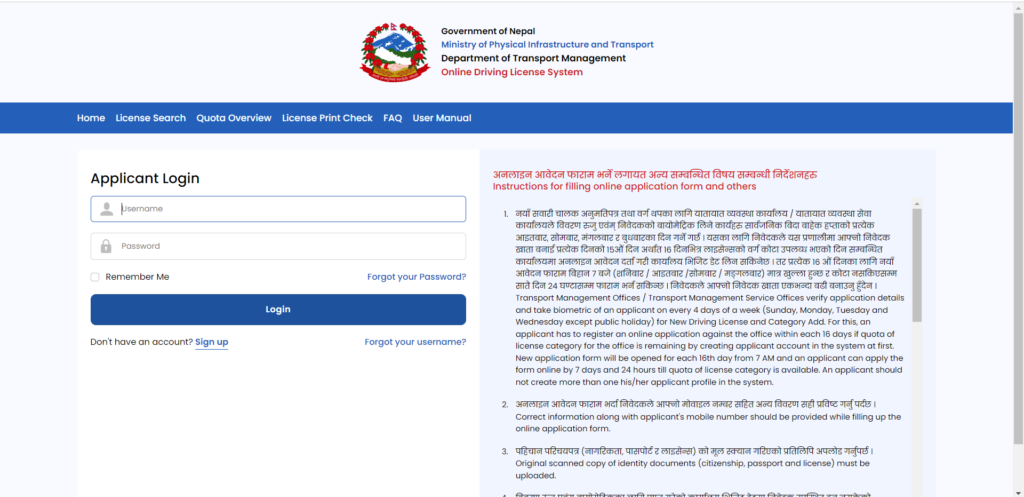
- Click on the “sign up” button.
- Create an account and log in
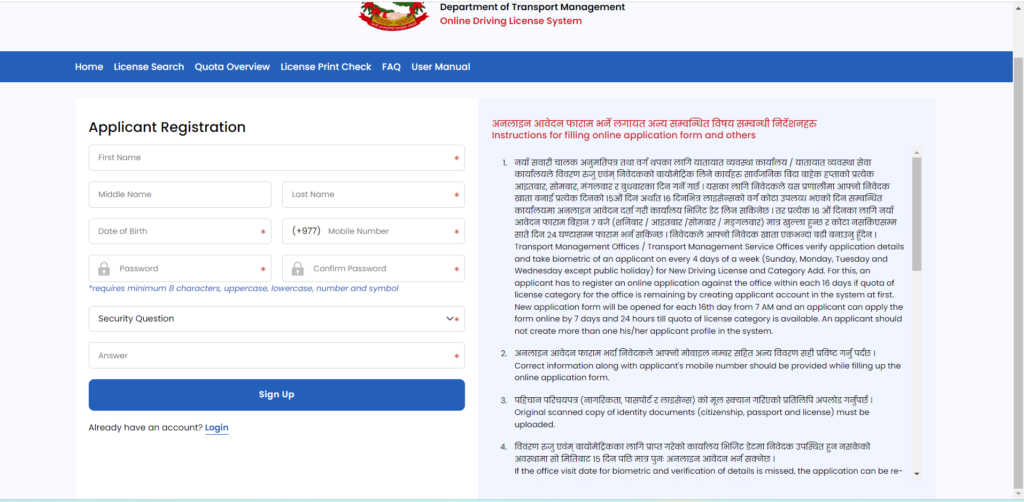
You can see this interface after login your account
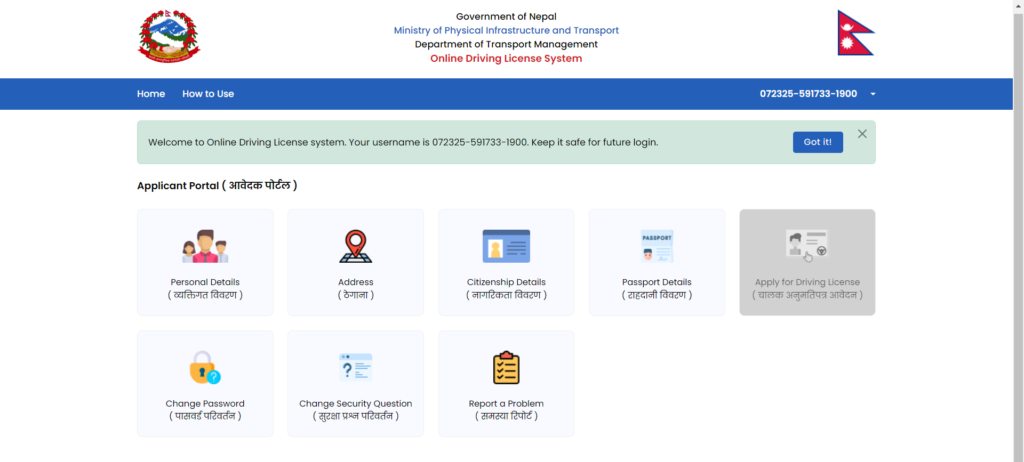
Step 2: Fill out the personal details section.
- Enter your name, date of birth, gender, blood group, education, occupation, guardian’s name, and relationship.
- Make sure to enter all of your details correctly
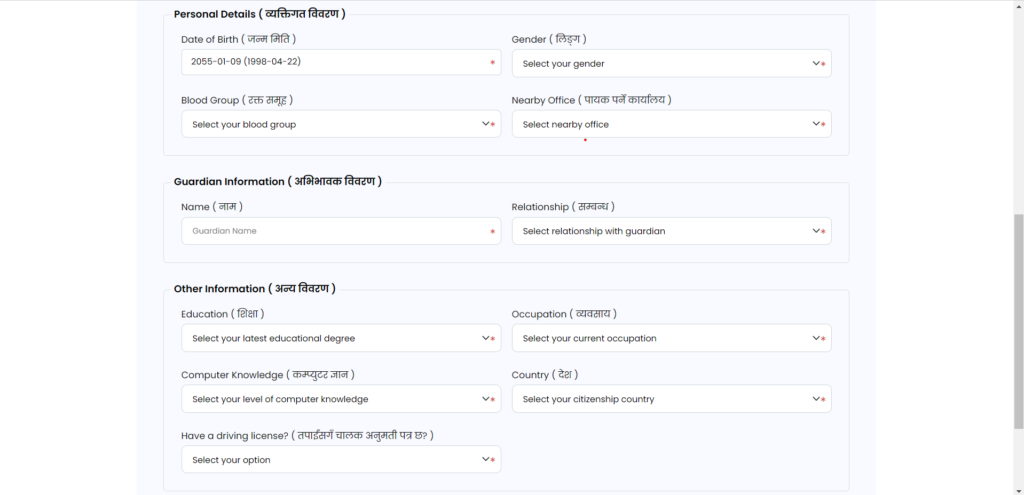
Fill all the personal detail information and then fill your address details
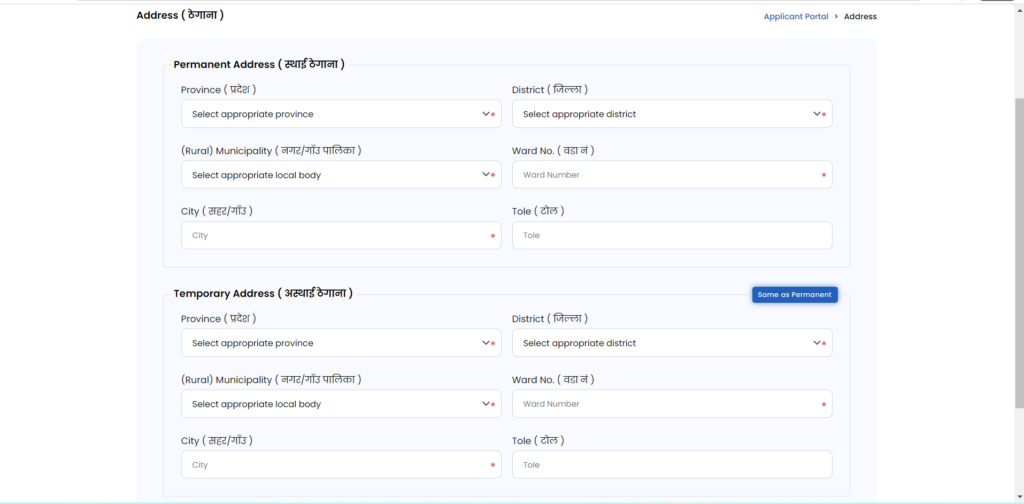
Step 3: Fill out the citizenship details section.
- Enter your citizenship number, date of issue, and place of issue.
- Make sure to enter your citizenship number correctly.
- Upload scanned copies of your citizenship, passport, and driving license
- Make sure that the scans are clear and high-quality
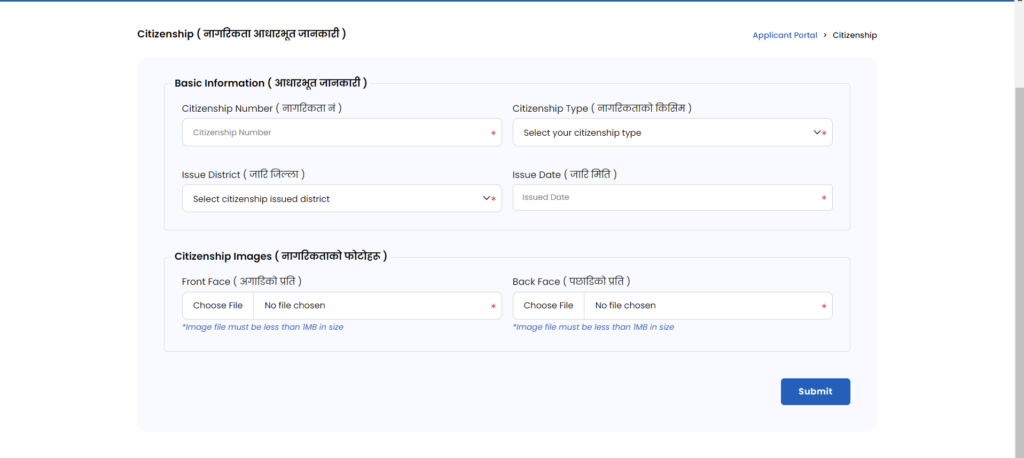
Step 4: Select the category of driving license you want to apply for.
- Select the category of driving license that you want to apply for.
- For example, if you want to apply for a motorcycle driving license, you would select “Category A”.
Step 5: Select a date and time for your bio-metric verification.
- Select a date and time for your bio-metric verification.
- You will need to bring your original identity documents and print out of your online driving license form to the verification center.
Doing all the thing you have to be up to date with dotm facebook page, where they publish the notice of your driving license test.
If you pass the driving test, you’ll be issued a temporary driving license. The temporary driving license will be valid for 1 year.
Within 1 year of passing the driving test, you’ll need to collect your permanent driving license from the DoTM office.
Tips for Applying for an Online Driving License in Nepal
Here are a few tips to help you apply for an online driving license in Nepal:
- Make sure you have all of the required documents before you start the application process.
- Be sure to enter your personal information correctly on the application form.
- Pay the application fee on time.
- Schedule your driving test as soon as possible.
- Practice driving before you take the driving test.
Additional Information
- The DoTM’s online driving license system is available only in English.
- The system is open Sunday to friday.
- You can apply for an online driving license from anywhere in Nepal.
Conclusion
Applying for an online driving license in Nepal is a simple and convenient process. By following the steps outlined in this blog post, you can easily get your driving license in no time.
Related Articles
