Ad blockers are software or browser extensions that prevent ads from loading on websites and apps. They work by blocking the requests that are made to ad servers, preventing the ads from ever being displayed.
Many people are starting to see YouTube warning them that ad blockers are not allowed on YouTube. YouTube is blocking ad blockers and removing ad-blocking apps from the Google Play Store.
Table of Contents
Why YouTube isn’t happy you’re using ad blockers?
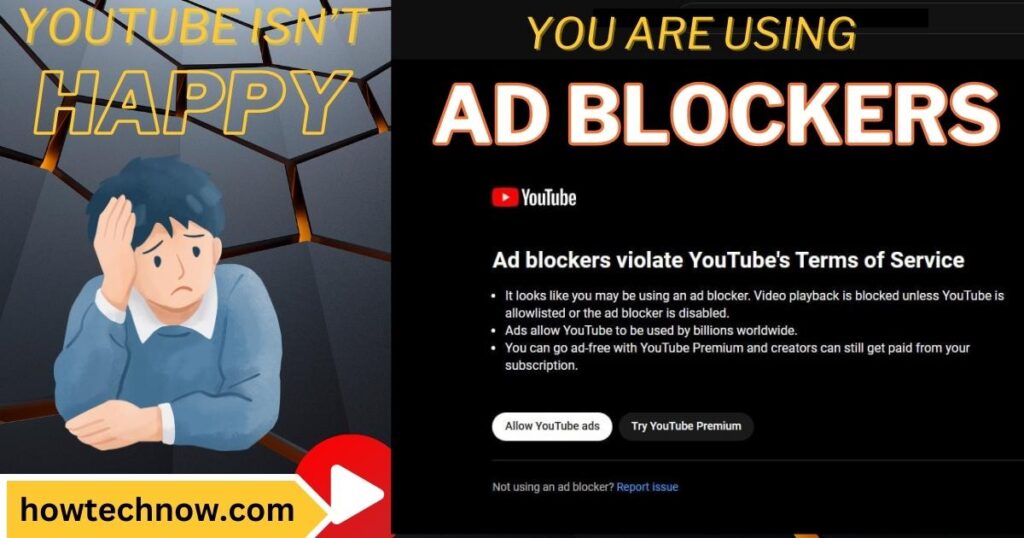
YouTube is making changes to its revenue generation by blocking ad blockers and placing high-quality videos behind the YouTube premium paywall. This move aims to reduce expenses and ensure profitability, but there are alternative solutions such as decentralized peer-to-peer content sharing platforms that could benefit YouTube and the community. However, it is unlikely that YouTube will implement such solutions. The platform’s recent changes have received negative reactions, causing some creators and audiences to seek alternative
What are YouTube’s options for preventing ad blockers?
Detecting ad blockers
YouTube can use a variety of methods to detect ad blockers, such as checking the user’s browser configuration and looking for known ad blocker signatures.
Blocking ad blockers
Once YouTube has detected an ad blocker, it can block it from preventing ads from loading. This can be done by blocking the ad blocker’s domain or by using other technical methods.
Limiting functionality for users with ad blockers
YouTube can limit the functionality of its website or app for users with ad blockers. For example, it could prevent them from watching videos in HD or from skipping ads.
Prompting users to disable ad blockers
YouTube can prompt users to disable their ad blockers before they can watch videos. This could be done with a popup message, a banner ad, or a video ad.
Subscribing to YouTube Premium
YouTube Premium is a paid subscription service that removes all ads from videos. YouTube can encourage users to subscribe to YouTube Premium as a way to watch videos without ads.
YouTube has not yet confirmed which of these methods it is using to prevent ad blockers. However, it is likely that YouTube is using a combination of methods to make it as difficult as possible for users to block ads.
How to watch YouTube without ads?
Learn how to block YouTube ads for free by installing the Ad Guard Chrome extension in your browser.
- Install the ad guard Chrome extension from the Chrome Web Store.
- Search for “Adguard” and select the first option.
- Click “Add to Chrome” and then “Add extension.”
- Successfully remove all ads on YouTube by refreshing the page.
- Watch YouTube videos without any disturbing ads.
You should read this articles
